Contact centers must rise to the challenge of attaining efficiency and effectiveness. Traditional metrics support the drive for efficiency by measuring average handle time, labor cost, staffing, cost per contact, occupancy, and the like. Effectiveness presents more of a challenge. It demands a careful analysis of data drawn from enterprise applications (e.g., CRM, CIS, ERP, and other core data systems) as well as the contact center’s ACD, WFM and QM systems. It’s a tall order!
Success with reporting and analytics, like many contact center technologies, starts with strategy. A good strategy achieves three objectives: (i) It gets the right data to the right person at the right time; (ii) It leverages the right tools; and, (iii) It presents the information in a way that is actionable for the role. Here’s our 4-step process to developing and implementing a Reporting & Analytics strategy:
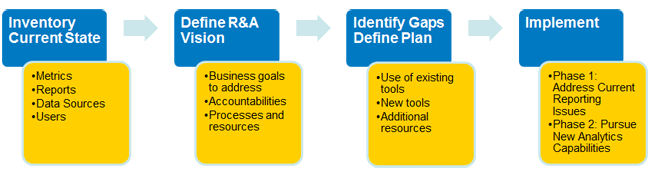
Basic CC Reporting – the Foundation of Analytics
While it’s easy to get caught up in the novelty of customer experience analytics, centers still need to excel at real time and historical ACD reporting to manage operations efficiently and attend to workforce management (WFM).
The real time Supervisor interface should be leveraged to establish performance thresholds, monitor performance against targets, and provide notification when action needs to be taken, highlighting ACD metrics such as queue status, service level, and agent work state. Ideally, the WFM adherence metrics integrate into the Supervisor interface for a consolidated view. Once thresholds are established, an individual or team must be assigned responsibility for the “command center” to monitor and react to issues as they arise.
To get the most out of the historical reports, you need to understand the canned reports available by category from each relevant system (ACD, CRM, WFM, as well as QM, IVR, or others). You also need to know how to build/configure custom reports and schedule their delivery. When they arrive, use them! If a report doesn’t provide actionable insights, it doesn’t need to be prepared and distributed.
Finally, make sure leadership and support staff understand what you measure, why you measure it, and which actions are expected in response to the information.
Analytics Solutions
There are several types of analytics applications used in the contact center, including speech analytics, text analytics, desktop analytics, self-service analytics, and cross-channel analytics. All of them play a vital role in creating a superior customer experience.
The main types of solutions on the market include:
- Traditional contact center technology vendors offer analytics components as part of their WFO suites (e.g., Aspect, Genesys) that pull data from ACD, WFM, and QM, and can import data from other data sources.
- Stand alone WFO suites (e.g. Calabrio, Verint, and NICE) offer a variety of analytics components and functionality.
- Stand-alone analytics vendors (e.g., Zoom International, CallMiner, Numerify, etc.) zero in on specific areas, such as sales closures, speech analytics, or IT system performance.
Most CRM applications deliver an ability to pull data from other sources for combined reporting but may lack the dashboard capabilities of an analytics component from a WFO suite. Some have reacted to that gap with an added component (e.g., Salesforce’s Wave Analytics).
When evaluating contact center analytics solutions, look for offerings that offer an easily-understood user interface and support configurable dashboards and scorecards to present data and reveal trends. Agent dashboards and scorecards should capture the metrics for which they are held accountable as well as their current performance compared to team average and individual goal. These metrics should also roll up to supervisor, manager, other leadership or support roles.
Next generation analytics combines artificial intelligence (the capability of a machine to imitate intelligent human behavior), and machine learning (the ability for computers to learn without specific programming). These capabilities enable the system to analyze data, envisage customer behavior, and initiate an “intent driven engagement” where the contact center adjusts service based on predicted sentiment (e.g., frustrated or happy) and transactional need (why are they calling). They can also reduce the agents’ burden and enable customers to successfully self-serve for an ever-increasing spectrum of tasks.
Whatever tool you are considering, make sure the vendor’s offering:
- Delivers the ability to pull data from multiple sources
- Has canned reports that emphasize the contact center’s role in the organization
- Has a user-friendly, flexible interface to create reports and build graphical dashboards (combination of widgets)
- Truly offers analytics capabilities like trending, drill-down, and relationships
- Includes some next generation emphasis in their roadmap.
Are you interested in learning more? Download the full article »
