Artificial Intelligence (AI) is breaking the hype meter in the contact center industry. While it’s only in the early adopter stages, it appears to be grabbing the attention of contact center technology sellers and buyers. With all the confusion such enthusiasm creates, it seemed a little primer is in order.
AI processes and interprets large volumes of data (and I mean large!) to drive action through decisions and predictions – basically trying to mimic human thought processes on inputs and outputs, but on a scale and speed of data consumption and use that we can’t match. AI is dynamic: it learns, gets smarter, and suggests improvements.
AI Elements
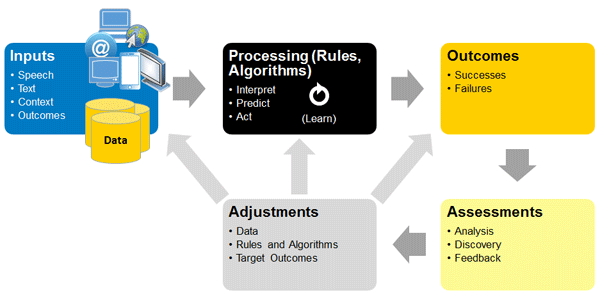
Natural Language Understanding (NLU) processes speech and text. NLU is not your mother’s speech recognition. It uses context, not just words, phonemes, or phrases, to better interpret the inputs. It may also leverage sentiment or tone (what some call “emotional intelligence”). The result is that applications can more readily, naturally, and accurately move a conversation forward.
To perform its magic, AI needs a large data set to analyze and learn from. The data can include structured data like contact records, account information, and recent transactions, as well as unstructured data such as speech or text conversations, or even videos or photos that customers submit. An app may tap data in lots of places because it can provide critical context, pointing to the importance of integration in enabling AI.
An AI application works to recognize patterns and assess what is working (or isn’t) based on targeted outcomes. It is predicting behavior, anticipating the next move, and reacting by defining the “next best action.” Predictive algorithms are highly processor intensive and can be running many different levels to scrub, label, and process data.
The actions AI defines lead to outcomes which can then be assessed. It’s easy to think a good AI app is smart enough to figure out what to do with the results, but a dose of caution is in order here. A pattern needs to be recognizable, but also reasonable. “Bots” left to their own devices can run amok from learning from bad human inputs, whether out of ignorance or confusion. A better approach (at least in our industry, in this generation) is to provide human assistance: AI identifies things that a knowledgeable person reviews, and then provides feedback and guidance on adjustments to make.
Some critical enablers that can also be differentiators between various solutions and services. An AI application won’t get far without integration to large data sets that may be found in your CRM, WFM, web site, mobile apps, social media, IVR, etc. The User Interface (UI) must be well designed to be friendly and conversational, and provide readily used guidance to a customer, agent, or supervisor (depending on the application). And you will need good tools for administration of the application to help someone review outcomes and provide the feedback the system needs to close the loop and refine actions.
Getting Started
Self-service, routing, workforce optimization, workforce management, analytics, and desktop tools all provide opportunities for leveraging AI. If you’re interested in dipping your toes in those waters, you will need expertise that likely won’t exist internally. Even those with in-house experts may find them consumed with enterprise initiatives and little focus on the contact center. Choose vendor partners carefully to gain access to data scientists and analysts who guide you and help you learn and optimize their solution.
Assign internal analysts or other knowledgeable, connected people to work with the vendor and with the business areas and IT. AI is not going to just run on its own. You need people involved for the “human assisted learning” to determine how to act on the insights and opportunities the system discovers.
Finally, consider the tools the vendor provides with the solution to help with the human part of optimizing AI outcomes. These tools will help you become less dependent on the vendor experts over time. That internal analyst will learn to use the tool, keep optimizing the applications, and turn possibilities into value from AI.
