Every contact center looks for ways to be more effective and efficient in handling customer contacts. Process improvement is a high impact opportunity. Yet we see few centers focus attention on the agent desktop, a common hindrance to smooth processes and a ripe target to enable dramatic changes.
Given the potential payback, agent desktop optimization should head to the top of the “to do” list. Simplifying processes through application integration, guided processes flows, and ready access to knowledge aids and data can:
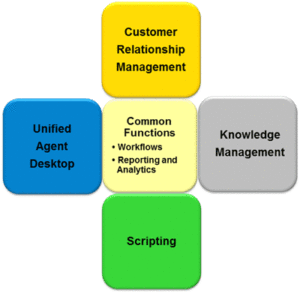 Reduce average handle time
Reduce average handle time- Provide consistency
- Increase First Contact Resolution
- Decrease repeat calls
- Reduce escalations
- Improve accuracy and compliance
- Reduce training time
- Increase customer satisfaction
Desktop optimization tools can be divided into four categories of functionality:
- Dynamic or smart scripting walks the agents through process steps with guidance on what to say and do, while allowing for a variance in the contact flow based on the customer’s requirements and responses. It guides the conversation with logical steps that lead to the desired conclusion and provides suggestions to direct agents to the right places. Dynamic scripts are typically part of workflows based on your internal processes.
- Knowledge aids organize knowledge in a way that is efficient and effective for agent use. Knowledge tools provide advanced search mechanisms that provide the exact information required in the moment, while making the search results small enough to digest and use in real-time. Workflows can be structured to deliver the right knowledge at the right time in the process. Knowledge tools also provide the ability to keep content up to date, relevant, and accurate through ratings and rules that trigger information updates or retirement.
- A unified agent desktop application brings a variety of disconnected applications together, repackaging the information needed into streamlined views and steps. In essence, it provides a “front-end” to the many applications an agent may access in serving customer requests. UAD can provide additional functionality such as single sign-on, integrated training and help, workflows, and reporting and analytics.
- CRM provides configurable screens structured to reveal the most relevant information the agent needs in a single view, with tabs or links to other pages or sources for drill-down. The view typically includes customer and account information as well as past contact information, which is updated with each interaction. CRM helps enable the “omnichannel” vision, pulling together contact data from different applications. CRM can also provide the framework to build process flows and provide scripting for specific interaction handling tasks.
Some functions apply to all the components and ensure they all work together to optimize the value of the unified desktop.
- Workflows can feel like one of the most difficult aspects of an optimized desktop, but also the most impactful. They define “if…then…” actions and can link the interaction to process steps that come before and after. Today’s tools help address the hurdles of capturing process flows through automation. In addition, workflows allow monitoring and tracking for each step along the way.
- Effective reporting includes consolidated data from every integrated component of the desktop. The primary focus is desktop analytics, which provides event logging to understand the agent processes. An analyst can then identify training, coaching, or other actions to deliver those benefits outlined earlier. Some systems also offer speech and text analytics to reap additional insights and value from customer communication.
Integration is a key enabler of an optimized desktop and must be factored into the selection process. Target applications include core data systems such as ERP or customer information systems, billing, reservations or appointments, order processing, inventory, policies, and business-specific software. In addition, an optimized desktop will require integration with collaboration tools such as Instant Messaging and presence, which have become common in the enterprise and contact center. Collaboration tools enable quick access to subject matter experts (within the center or elsewhere) for first contact resolution.
While a variety of vendors have stepped to the fore to address agent desktop issues, a thoughtful selection process will help you find the right solution for your center.
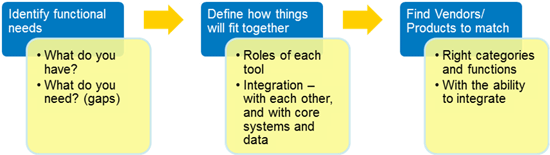
Want to learn more? Read the full article or contact us.
