The cloud is a strong contender for contact center technology today, and the market hype makes it look as simple as buying a mobile phone app! While it may look “fast and easy” on the surface, centers of any size or complexity need to do more than just turn on some software licenses and hope for the best.
Here are three critical steps to ensure cloud success.
Craft a Good SOW
Whether on day one or after you’ve piloted for a period of time, you need to define requirements, addressing functionality, integration, testing, training, and more. Here, a little planning goes a long way. The Statement of Work (SOW) serves the same purpose it has in the past – get everyone on the same page, define tasks and owners, timelines, and target outcomes.
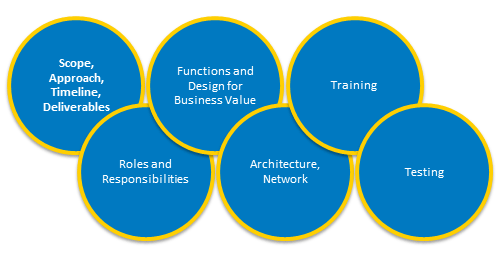
The vendor may start with a template, but make sure the scope and deliverables address the realities of your environment. Typical hot buttons include:
- Design or redesign of call flows, IVR menus, self-service applications, and desktop interfaces
- Integration with other applications, such as CRM or the core system
- Implementation of new media (e.g., email, chat) and all that goes with it, including work flows and pre-built responses
- Design and development of custom reports
- Testing and training, including expectations for onsite time and out of hours time, if needed
- Documentation specific to the implementation (e.g., call flow diagrams)
Define SLAs
Explore what the vendor is committing to deliver in Service Level Agreements (SLAs), what they can and can’t control (and therefore can or can’t be held accountable for), how they will respond, how they will track and report on SLAs, and what the remediation is. Beware of situations such as:
- Low availability commitments (e.g., less than 99.99%)
- Elements for which they won’t take responsibility (e.g., third party network)
- Manual failover (and how it is triggered)
- No visibility into performance
- Network Operations Center (NOC) that is not staffed 24×7
- Buyer responsibility for reporting on (and proving?) any failure of the vendor to meet SLAs
- No or weak remediation, which is typically based on price penalties (e.g., very low cap on percent discount regardless of level of performance)
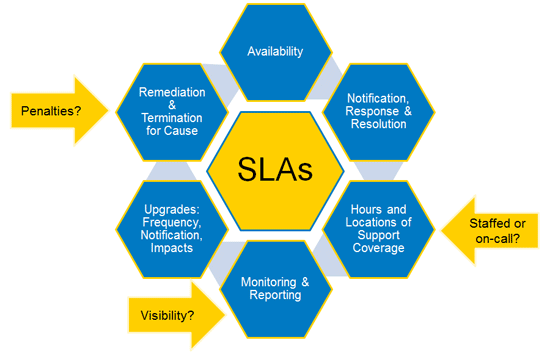
Manage the Vendor Relationship
It is crucial to define the appropriate vendor management role and who will provide it, whether in the center or in IT. In a dynamic, complex, mission critical center, you are likely to need a dedicated support resource, perhaps full time (e.g., a business analyst who is also responsible for administration and configuration of system). The Vendor Manager (VM) needs some technical aptitude and great communication skills as the liaison between the business areas, IT, and the vendor. Here are some examples of the important role they play:
- Actively manage performance: The VM will always have a “finger on the pulse” of the system, ensuring the solution is working end-to-end, including desktop integration and network. Active management also implies review invoicing to ensure a match with licenses used, performance delivered, etc.
- Respond to issues: When performance isn’t meeting goals, the VM will engage in finding a remedy to the situation, and may need to help assess, plan fixes, monitor results, etc. During issues, the VM may submit and manage trouble tickets, facilitate vendor (and IT) communication, confirm resolution, etc. After issues, the VM may facilitate steps to debrief, analyze, review changes, ensure actions being taken will prevent future occurrences, etc.
- Keep advancing: The VM will need to understand new capabilities as the vendor (frequently) updates and adds functionality. The VM needs to assess how changes apply to business needs, define when and how to use them, and oversee putting them into practice. On the flip side, the VM will also respond to business needs and find ways the system can meet them through existing or future capabilities.
Many buyers today think that it’s easy to change if the vendor isn’t good, so why worry about this stuff? That is a dangerous mindset. First, SLAs and accountability to match show they are serious about delivering a good solution, not just a fast, easy, and/or low cost one. Further, it’s not always easy to change, especially if you’ve done the work to configure and integrate. Change impacts users in key areas including desktop interfaces and performance management tools (e.g., reporting, WFM). Finally, you don’t want to suffer through a transition and poor performance period. And if your current provider knows or suspects you are looking for replacement, the performance may actually get worse!
Up-front due diligence, SLAs, and active vendor management are your best tools to ensure – for you, your users, and your vendor.
